TCP/IP settings for Win XP/ 2000
1. Double click on Local Area Connection and select Properties.
3. Select ‘Internet Protocol(TCP/IP)’ and click on Properties.
2. Select ‘Use following IP address’and enter IP address 192.168.1.100, subnet
mask 255.255.255.0, Default gatway 192.168.1.1, Preferred DNS 61.1.96.69 and
Alternate DNS as 61.1.96.71.
3. Click OK.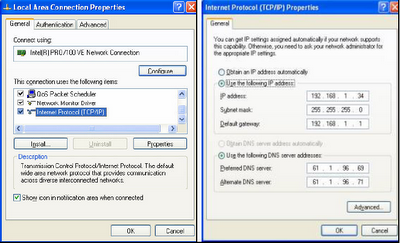
1. Double click on Local Area Connection and select Properties.
3. Select ‘Internet Protocol(TCP/IP)’ and click on Properties.
2. Select ‘Use following IP address’and enter IP address 192.168.1.100, subnet
mask 255.255.255.0, Default gatway 192.168.1.1, Preferred DNS 61.1.96.69 and
Alternate DNS as 61.1.96.71.
3. Click OK.
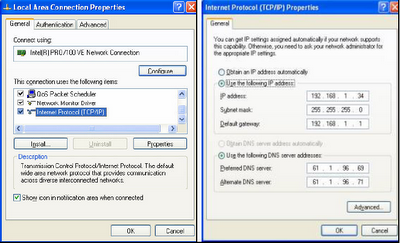

Blogger Comment
Facebook Comment